IPMI Device
Type af memory og hastighed
Chassis Information
Temperatur info
Køling Device
Electrical Current Probe
Processor og Memory Information
Serial nr
BIOS version
PCI / PCIe Slots og hastighed
SMBIOS (System Management BIOS)
SYSID
PNP (Plug og Play)
ACPI (Advanced Configuration og Power Interface)
BIOS32 (BIOS32 Service Directory)
PIR (PCI IRQ Routing)
I dette tip vil du lære om afkodning af BIOS-data (dumping af en computers DMI) og få alle oplysninger om computer hardware uden at genstarte serveren.
Mere om DMI tables
DMI-tabellen beskriver ikke kun, hvad systemet i øjeblikket er lavet af, den kan også rapportere de mulige udviklinger, såsom den hurtigste understøttede CPU eller den maksimale mængde hukommelse, der understøttes.
dmidecode – Læs biosdecode data i et læsbart format.
Sådan viser du oplysninger om IPMI Device
# dmidecode --type 38
Eksempel output:
# dmidecode 2.7 SMBIOS 2.4 present. Handle 0x0029, DMI type 38, 18 bytes. IPMI Device Information Interface Type: KCS (Keyboard Control Style) Specification Version: 2.0 I2C Slave Address: 0x10 NV Storage Device: Not Present Base Address: 0x0000000000000CA2 (I/O) Register Spacing: Successive Byte Boundaries
Sådan viser du oplysninger om PCI / PCIe Slots
# dmidecode --type 9
Outputs:
# dmidecode 2.7 SMBIOS 2.4 present. Handle 0x000E, DMI type 9, 13 bytes. System Slot Information Designation: PCIX#1-133MHz Type: 64-bit PCI-X Current Usage: Available Length: Long ID: 1 Characteristics: 3.3 V is provided Handle 0x000F, DMI type 9, 13 bytes. System Slot Information Designation: PCIX#2-100MHz Type: 64-bit PCI-X Current Usage: Available Length: Long ID: 2 Characteristics: 3.3 V is provided Handle 0x0010, DMI type 9, 13 bytes. System Slot Information Designation: PCIE#3-x8 Type: Other Current Usage: Available Length: Other Characteristics: 3.3 V is provided Handle 0x0011, DMI type 9, 13 bytes. System Slot Information Designation: PCIE#4-x8 Type: Other Current Usage: Available Length: Other Characteristics: 3.3 V is provided Handle 0x0012, DMI type 9, 13 bytes. System Slot Information Designation: PCIE#5-x8 Type: Other Current Usage: Available Length: Other Characteristics: 3.3 V is provided
Task: Find ud af noget om BIOS
# dmidecode --type 0
Output:
# dmidecode 2.7
SMBIOS 2.4 present.
Handle 0x0000, DMI type 0, 24 bytes.
BIOS Information
Vendor: Phoenix Technologies LTD
Version: 6.00
Release Date: 01/26/2007
Address: 0xE56C0
Runtime Size: 108864 bytes
ROM Size: 1024 kB
Characteristics:
PCI is supported
PNP is supported
BIOS is upgradeable
BIOS shadowing is allowed
ESCD support is available
Boot from CD is supported
Selectable boot is supported
EDD is supported
3.5"/2.88 MB floppy services are supported (int 13h)
ACPI is supported
USB legacy is supported
LS-120 boot is supported
ATAPI Zip drive boot is supported
BIOS boot specification is supported
Targeted content distribution is supportedForstå BIOS ord
Syntax er:
dmidecode --type {KEYWORD / Number }
Du skal sende dmidecode efter nøgleord:
- bios
- system
- baseboard
- chassis
- processor
- memory
- cache
- connector
- slot
Alle DMI-typer du skal bruge med dmidecode –type {Number}:
| # Type | Short Description |
| 0 | BIOS |
| 1 | System |
| 2 | Base Board |
| 3 | Chassis |
| 4 | Processor |
| 5 | Memory Controller |
| 6 | Memory Module |
| 7 | Cache |
| 8 | Port Connector |
| 9 | System Slots |
| 10 | On Board Devices |
| 11 | OEM Strings |
| 12 | System Configuration Options |
| 13 | BIOS Language |
| 14 | Group Associations |
| 15 | System Event Log |
| 16 | Physical Memory Array |
| 17 | Memory Device |
| 18 | 32-bit Memory Error |
| 19 | Memory Array Mapped Address |
| 20 | Memory Device Mapped Address |
| 21 | Built-in Pointing Device |
| 22 | Portable Battery |
| 23 | System Reset |
| 24 | Hardware Security |
| 25 | System Power Controls |
| 26 | Voltage Probe |
| 27 | Cooling Device |
| 28 | Temperature Probe |
| 29 | Electrical Current Probe |
| 30 | Out-of-band Remote Access |
| 31 | Boot Integrity Services |
| 32 | System Boot |
| 33 | 64-bit Memory Error |
| 34 | Management Device |
| 35 | Management Device Component |
| 36 | Management Device Threshold Data |
| 37 | Memory Channel |
| 38 | IPMI Device |
| 39 | Power Supply |
For at få oplysninger om strømforbrug, skriv:
# dmidecode --type 39
For at få oplysninger om CPU informationer, skriv:
# dmidecode --type processor
# dmidecode -t System
For mere information see man sider.
$ man dmidecode
![]()
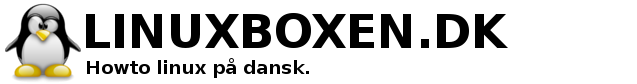
[…] skal bruge biosdecode kommandoen. Dmidecode er et værktøj til at få informationer om din maskine hardware info DMI […]